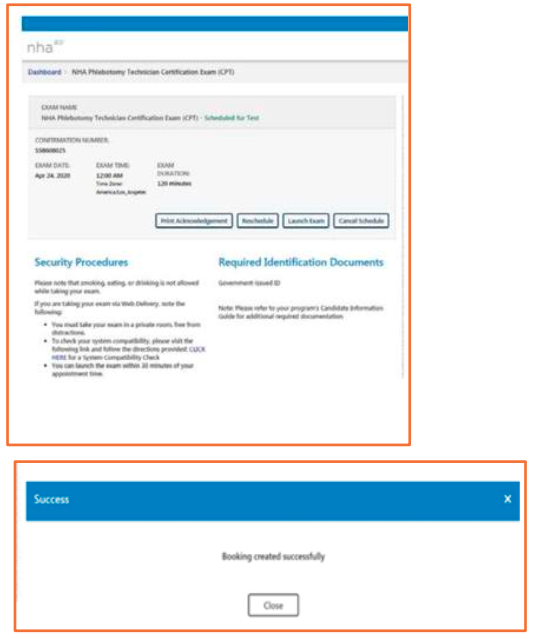Step 1
Log into your Candidate account at NHANOW.com
*See How to Apply for a PSI Exam if you have not already applied for your exam
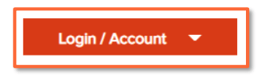
Step 2
Select the green banner at the top to schedule your exam then choose Schedule with PSI
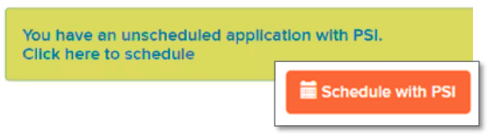
Step 3
Select Schedule Exam and then choose a delivery mode
Options will be:
-
Test Center (move on to step 4)
OR
-
Remote Online Proctored Exam (skip to step 7)
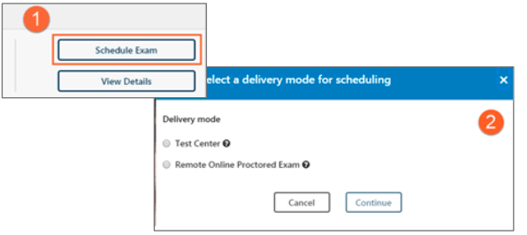
Step 4
Select Testing Center and press Continue
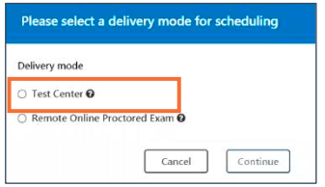
Step 5
For the Test Center option select Country, City/Postal Code and Month and then click Search Exam Center
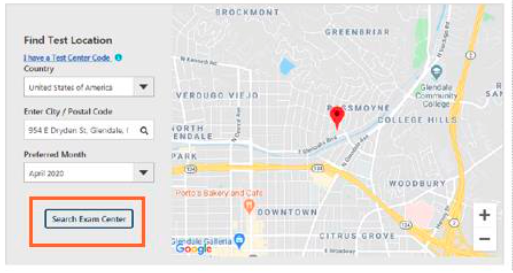
Step 6
Select the Testing Center, Date and Time; once selections are made click Continue
- Verify test center, date, time and then click Continue
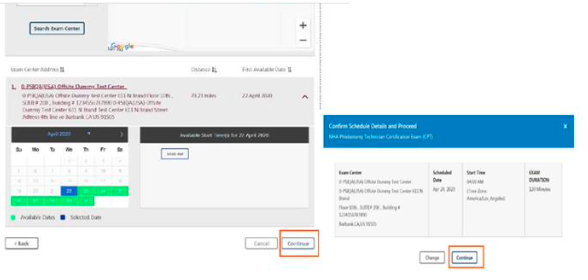
Step 7
For the Remote Online Proctored Exam option, once chosen select Country and Time Zone, then Continue
-
Time Zone will be based on major regional states/cities in your area
-
Choose an option in your known time zone:
-
Example: America/Indiana/Indianapolis
-
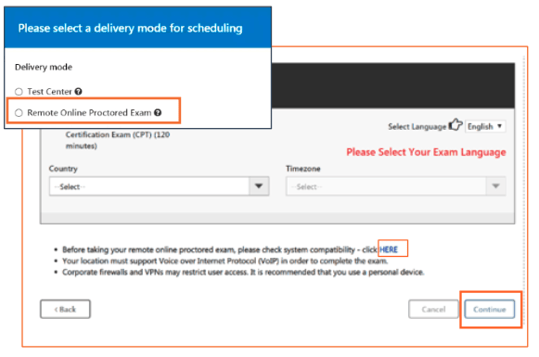
Step 8
Select Date and Time and then Continue
-
PSI has 24-hour options for scheduling
-
Be aware of the time marking AM or PM for your selection
-
For all Web Delivered exams, the date and time slots available to schedule start 24 hours ahead of candidate’s current time
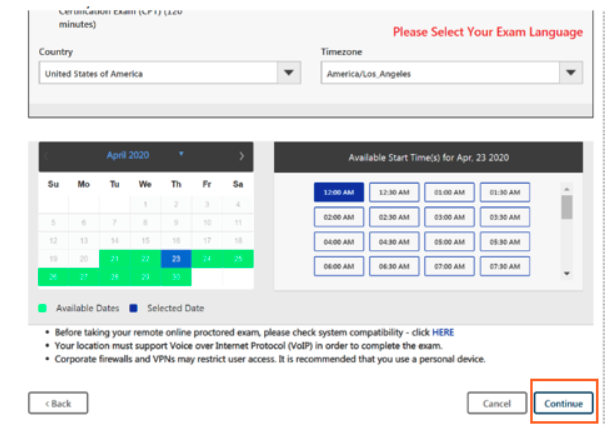
Step 9
For both Delivery Modes, there will be
-
A visual confirmation of schedule success
-
Email confirmation
-
An Exams Details Page that allows you to review exam procedures and requirements before your exam date
-
The option to reschedule or cancel if needed *Must be completed at least 24-hours ahead of scheduled exam time