How to Schedule an Onsite Exam
Properly scheduling exams helps you and candidates be better equipped for success. Learn how to schedule your onsite exams in this step-by-step guide.
Step 1
Log into your administrative account at NHANOW.com
![]()
Step 2
Select Schedule Exam from your left-hand navigation bar
*If you cannot select this link, contact your NHA representative.
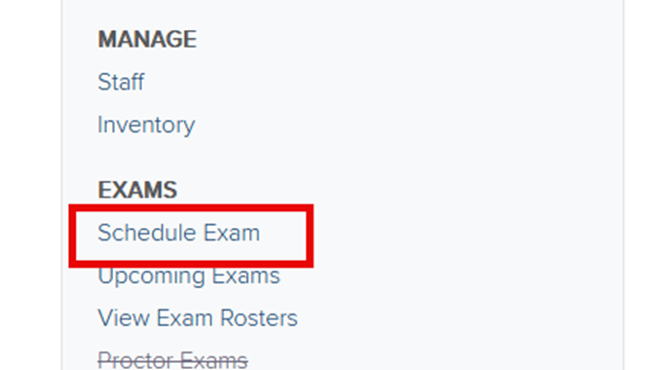
Step 3
Under Schedule an Online Exam, you will be able to see all of the exam types you can offer your learners and the available inventory if you use Inventory Pay.
You can still schedule an exam date if there is not sufficient inventory, but an applicant cannot submit their application if there is insufficient inventory. We recommend having sufficient inventory to avoid any disruptions to the exam application process for your learners.
We have plenty of alerts in place to let you know when your inventory has reached 0 or fallen below your predetermined threshold.
Please select the Exam Type and ensure that the Inventory number matches the number of learners taking the test. If it does not, contact your NHA Representative to purchase additional inventory.
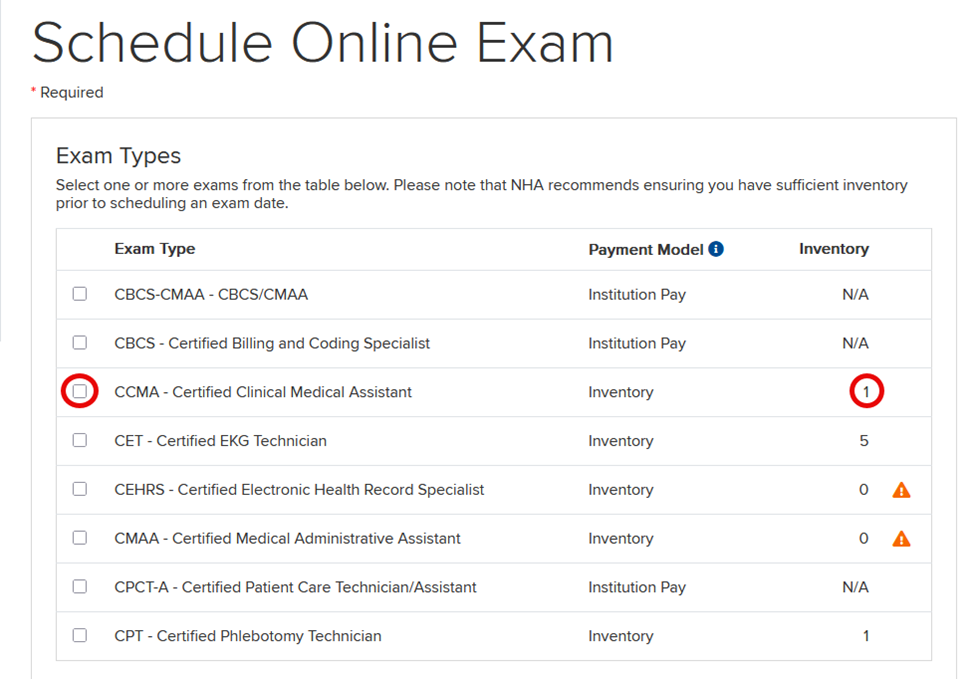
Step 4
Identify how many candidates you can accommodate in your testing space, or how many applications you will allow for this exam date and time.
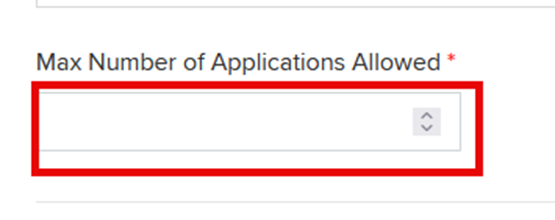
Step 5
Choose the date of the exam
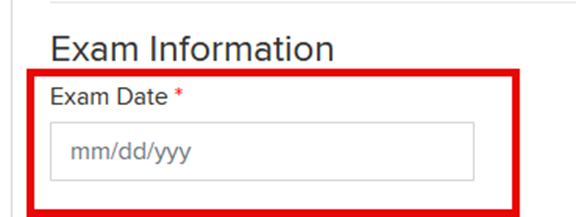
Step 6
Select the Application Deadline Date
You'll notice that the application deadline date must be at least 8 days prior to the selected exam date
Candidates have up until 11:59 pm on this date to apply for the exam.
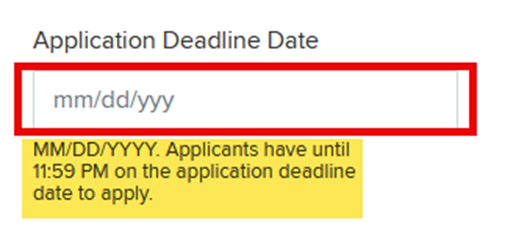
Step 7
Enter any details for your exam in the Exam Details field, such as time of exam start, room, or testing location address
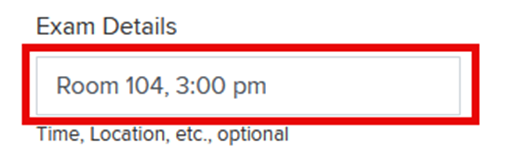
Step 8
If you require a Purchase Order number to be on your invoice, you can input that number here. (Purchase Order and Exam Details are optional fields)
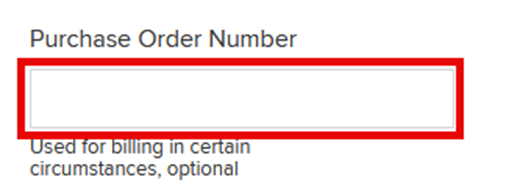
Step 9
Educators can now add access keys to each of their exams to add an extra layer of control to determine which candidates can apply to your exam. It’s an optional, unique, identified password that the institution user creates for their exam rosters. This is applicable to all users regardless of your payment type. Learners will not be able to submit their application unless they have the correct access key.
Note: if the learner is paying for the exam , it will say check out. If the institution is paying, you will be met with your inventory
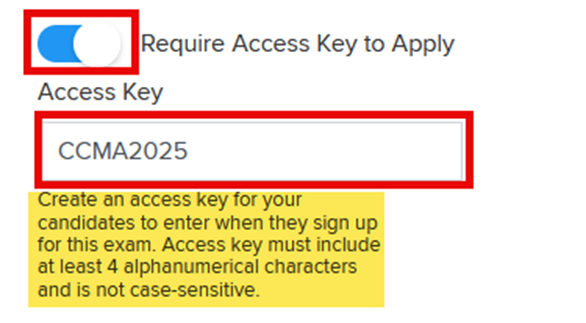
Step 10
Finalize by clicking Schedule Exam
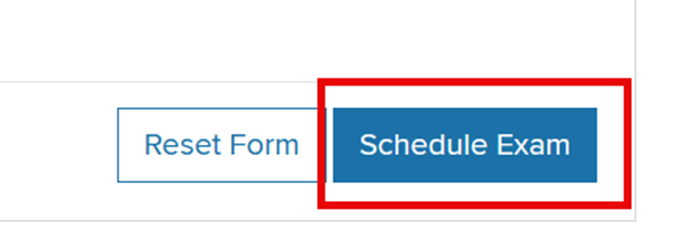
You will get a notification pop-up that your exam scheduling was successful
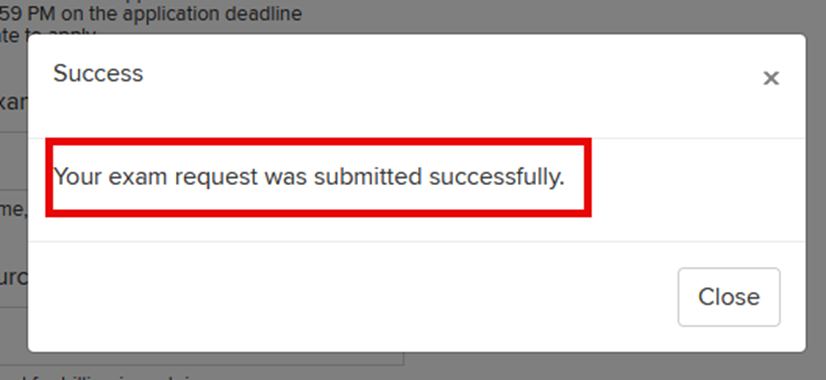
Click here for more information on how to view or edit a scheduled on-site exam.