Learn how to request enrollment in your program's NHA course quickly and efficiently with this simple guide.
Before starting, please confirm your institution/organization is using NHA's platform for your learning. For more help on this, click here.
Step 1
Log into your Candidate account at NHANOW.com

Step 2
Under Study Materials, select the My Courses tab on the left-hand side of your screen

Step 3
Select Request Course Enrollment and select your course from the drop-down
*If your course isn’t listed, double check your organization is correct on your home page
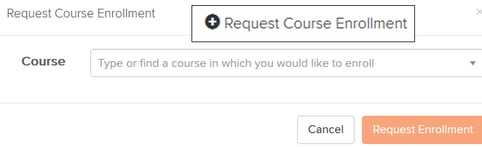
Step 4
Your request will be Pending until approved by your institution
- Once approved you will receive an email confirming your course enrollment
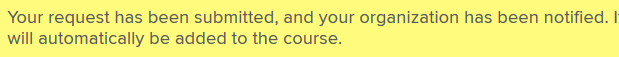
Step 5
To access your NHA materials, click My Courses on your left-hand navigation
For Further assistance, please reference the how-to resources from your home page


