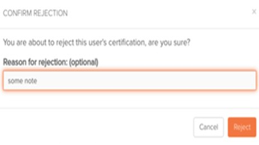Is your program using NHA's eligibility pathway to test before their clinicals or externship? Learn more about the queue, and how to operate it, here.
Please note your maximum timeline for your candidates. A certification will only stay in the queue for a limited time. You will be notified of expiring certifications, please take action when you receive those notifications, otherwise the certifications will expire and not be granted to your candidates.
Step 1
Log into your administrative account at NHANOW.com

Step 2
Locate the Candidates section in your left-hand navigation and select the Certification Queue
- Total certifications “Queued” for Institution Release should be visible
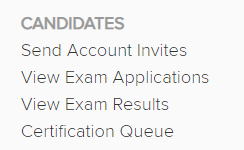
Step 3
Candidate names, certification types, exam dates, and queue expiration dates are visible from this page
- Select Approve or Reject under the Actions column to release the certification
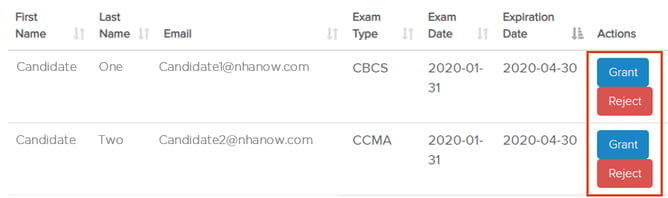
Step 4 (optional)
Rejection notes may be added through a pop up after the Reject option is selected