How to View Study Material Reporting
Avoid questions and unknowns, and know where your students are at, thanks to full-acess to user usage, logins, and quizzes with NHA's Learning Insights Center.
Step 1
Log into your administrative account at NHANOW.com

Step 2
Under Prep Materials in your navigation on the left-hand side select Courses
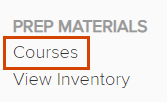
Step 3
Select the Course Details tab associated to the course you are viewing
![]()
Step 4
Scroll down the page to locate the box LEARNING INSIGHTS CENTER
- Click the LEARNING INSIGHTS CENTER button

Learning Insights Center Overview
Ensure the right course is selected

The first section is a class overview

There is a Filter button available

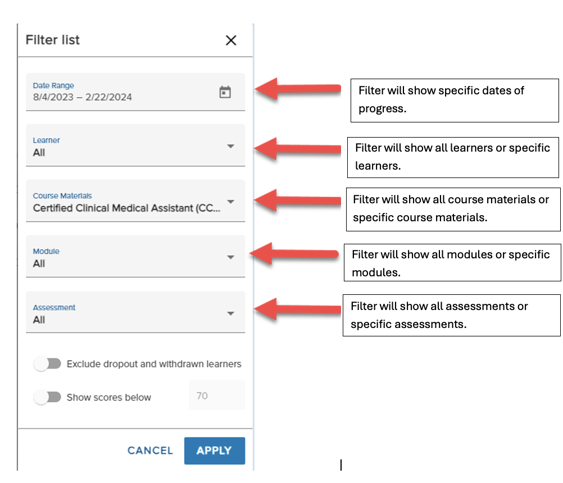
Scrolling down the list will show the module overview per learner. When scrolling from left-to-right you can view each learner’s assessment overview.
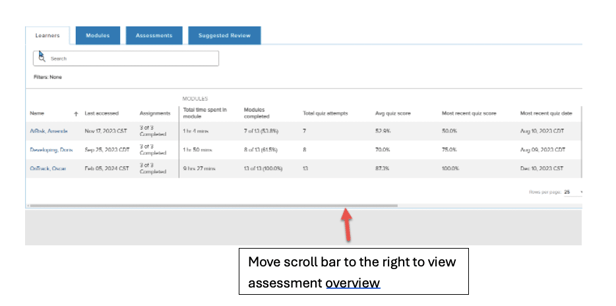

Click on the Modules tab to view the module overview

Click on the Assessments tab to view the assessment overview

Clicking on a learner's name will redirect you to their individual report

Clicking on the module tab will show you detailed module progress

Scroll down and click the Details button to view each quiz attempt

Clicking on Session History will show weekly access to the specific module

Clicking on the Assessment tab will show each practice exam attempt

Clicking on Suggested Review will show detailed outcomes on each exam domain

Clicking on the exam domain will show what the learner scored on each exam domain

Download Center
Click here to access the Download Center

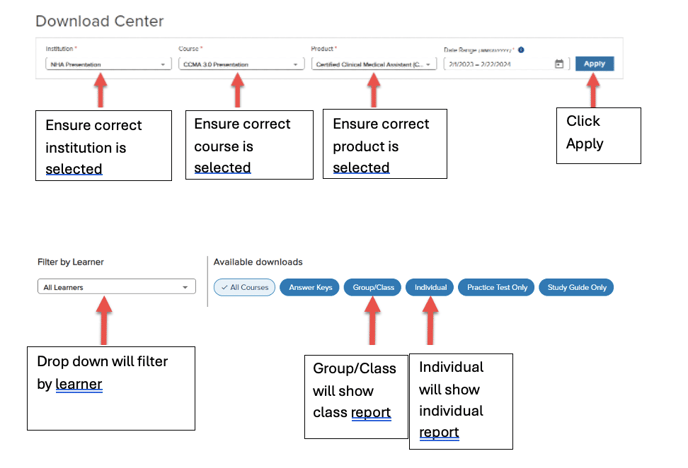
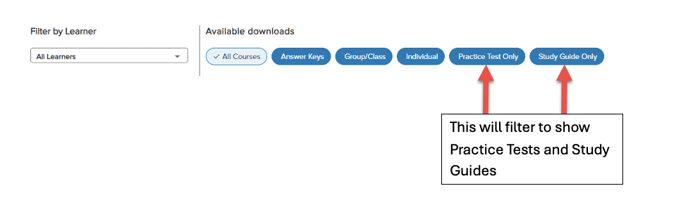
Clicking the links will download the PDF report to download
