How to Update Your Candidate Profile
Need to make a change to your candidate profile? Learn to update it with these simple instructions.
Candidates can update their NHA login details without additional help in these areas:
- Change in email address
- Change in organization affiliation
- Change in physical mailing address
- Military Service
- Personal Information
To change your name or password, please use the NHA Help Center
Step 1
Log into your Candidate account at NHANOW.com

Step 2
Select your profile email link in the upper right-hand corner of your screen and select profile
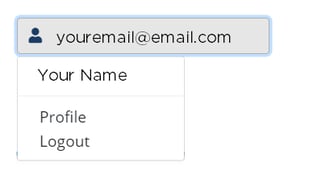
Step 3
Choose the option to Update Profile in the upper right-hand corner
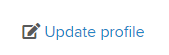
Step 4
Select the option(s) you need to update from the editable fields provided and select Save Profile at the bottom
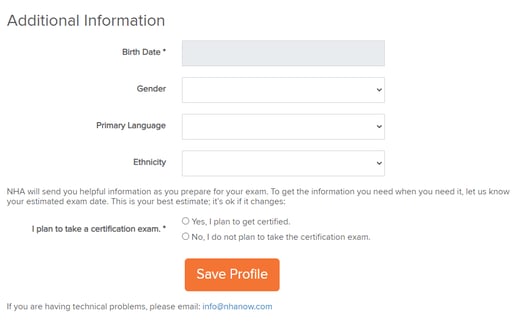
Note: You cannot update your profile if you have an active application