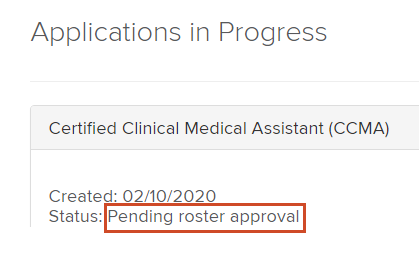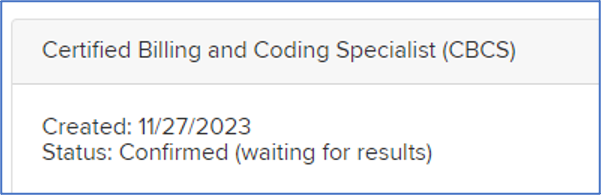How to Reschedule an On-site Exam
Need to reschedule an upcoming NHA exam? Learn how in this step-by-step document.
Step 1
Log into your Candidate account at NHANOW.com

Step 2
Select My Exam Applications from the left-hand side of the screen
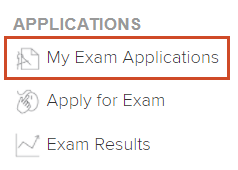
Step 3
Select the icon underneath Actions to Reschedule
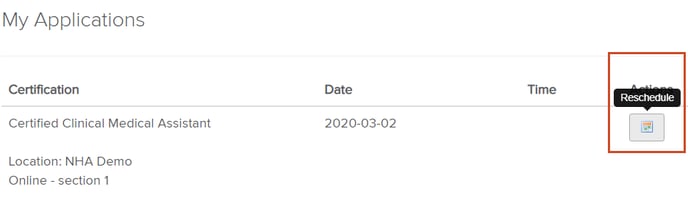
*This icon will not be visible for PSI exams. You must call them directly at 1-833-537-1330 at least 24 hours in advance of your test date to reschedule at no additional charge.
Step 4
Select the preferred test date for your exam - the test date should have a check mark once selected.
- Press Continue
If your institution does not have any future exam dates scheduled, this will show as “No Sections Available”
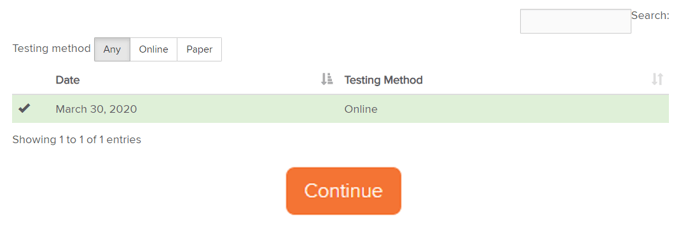
Step 5
Your new exam will be pending the roster approval until the week prior to the test date