How to Print your Certification
Need a copy of your certification? Follow these simple steps to download or print.
Step 1
Log into your Candidate account at NHANOW.com

Step 2
Select View My Achievements from your home page or choose My Achievements on the left-hand side of your screen
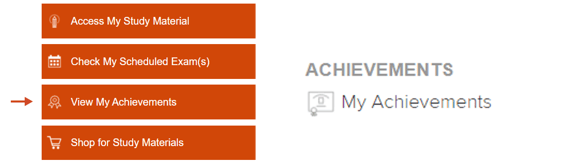
Step 3
Here you can:
- View your Certification number
- See your expiration date
- Download and print the PDF of your certification
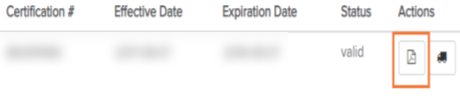
Step 4
Choose the Paper Icon to Print your Certification:
