How to Become a Proctor
All the steps and resources to help you meet proctor prerequisites and register as an exam proctor.
Before becoming a proctor, please refer to Conflict of Interest in the Proctor Handbook. Only individuals without vested interest in the exam outcome should be in the exam room.
Step 1
Log into your Proctor account at NHANOW.com
- If you do not have an NHA Proctor account, contact your Institution Administrator or your NHA Certification Specialist to add you as a User.
![]()
Step 2
At the top center of page, click where it says Click here to get started.

Step 3
The Proctor Prerequisite questions can be completed by clicking the Not Completed tabs.
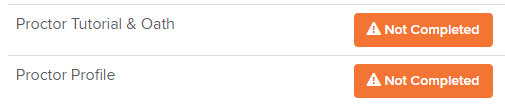
Step 4
Proctor Tutorial and Oath
Read the Proctor Handbook and Proctor Oath then complete the questions that follow. Click Yes and Submit.
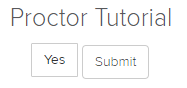
Step 5
Proctor Profile
Complete the Account/Contact Information Save Profile.
![]()
Step 6
Once complete, the Proctor Exams link will be active in the left-hand side of the portal.
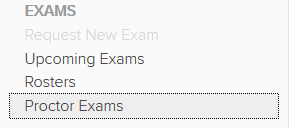
*Please note that you will be prompted to renew your Proctor Tutorial on an annual basis and will receive email reminders as your one-year expiration date approaches.