Testing for your NHA certification online from your home? Learn how to schedule an Live Online Proctored exam through PSI with these instructions.
Step 1
Log into your Candidate account at NHANOW.com
*See How to Apply for a PSI Exam if you have not already applied for your exam

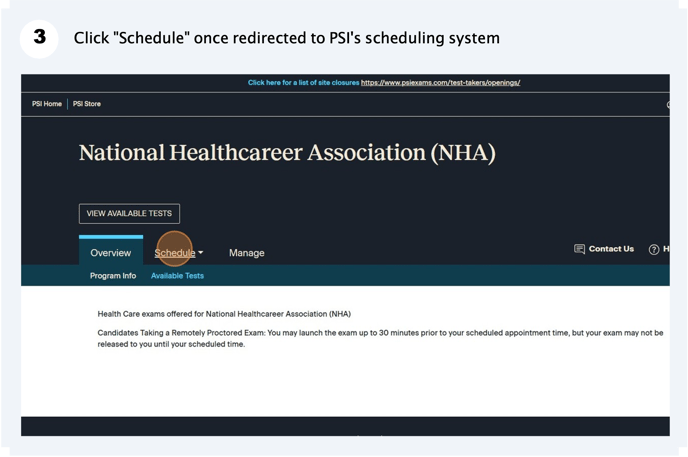
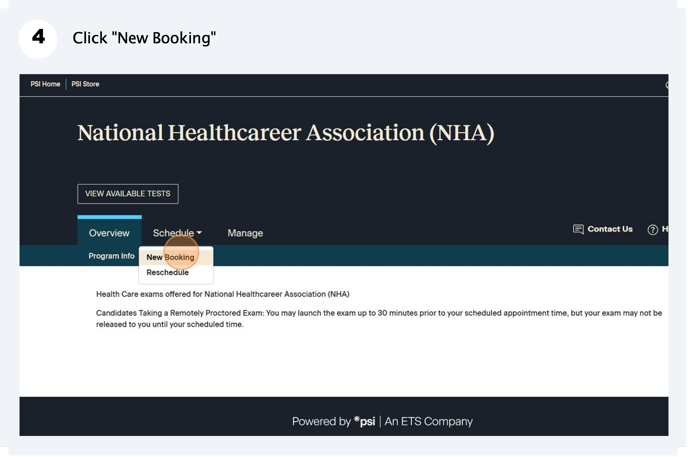
Step 5
You will see the exam that you have been approved to take. Select the exam to begin scheduling.
- If you are still waiting on approval from your institution, that will need to occur before you can apply for your exam.
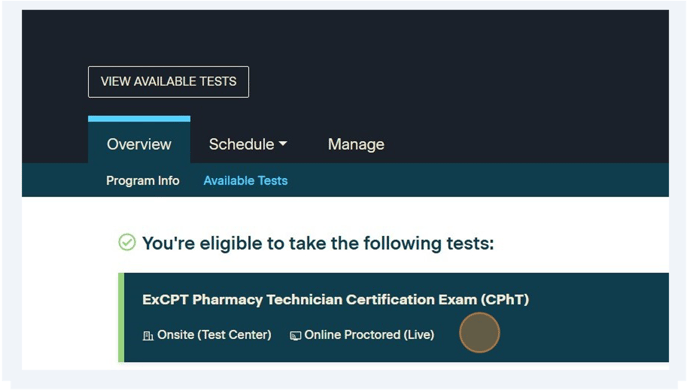

Step 7
Choose the Online Proctored (Live) option. Click Continue Booking.
- If you are testing in-person at a PSI Test Center, follow these instructions.
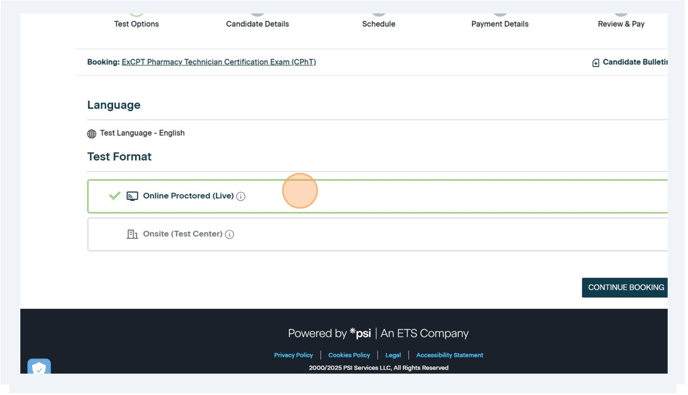
Step 8
Click Launch System Compatibility Check to verify if your device meets the technical requirements to test from home.
*You can also perform a system check before scheduling by clicking here


Step 9
Once your devices passes the system compatibility check, select:
- That you have access to a device suitable for the exam
- That you are able to take the test in a secure room
Click Continue Booking

Step 10
Enter your First Name, Last Name, and email address. Both your first name and last name must be identical to a valid photo ID.
If you need special accommodations, click Request Accommodation.
Click Continue Booking.

Step 11
Select Country and Time Zone where you will be testing, then click Find.
-
Time Zone will be based on major regional states/cities in your area
-
Choose an option in your known time zone:
-
Example: America/Indiana/Indianapolis
-
Step 12
Select Date and Time from options available. and then Book This Time Slot
-
PSI has 24-hour options for scheduling
-
Be aware of the time marking AM or PM for your selection
-
For all Web Delivered exams, the date and time slots available to schedule start 24 hours ahead of candidate’s current time

Step 13
Review your details and privacy policy. When ready, click Confirm Booking

Step 14
Your booking confirmation page will be visible. You can choose to add it to your online calendar, print your confirmation book another test or mark as "done".


Step 15
You can locate your exam details in the Apply for Exam tool on the left-hand side of your NHA login.
Note: If you need to reschedule, use the Schedule with PSI button to be routed back to PSI's scheduling tool. Here are steps to reschedule an exam with PSI.
*Must occur prior to 24 hours ahead of currently scheduled exam to prevent forfeiting the exam fees.


