Inviting a Candidate to Create an Account
New candidate profile creations help your learners get started on their journey early, even before providing any of NHA's learning resources. Learn how to get those invitations started with this new resource.
Before starting, please confirm your institution/organization is using NHA's platform for your learning. For more help on this, click here.
Step 1
Log into your administrative account at NHANOW.com

Step 2
Locate the Candidates section on the left-hand side and select Send Account Invites

Step 3
Type in the candidate email addresses for their logins
- Best Practice is to use personal (long-term) emails
- You can drag and drop a list from an excel spreadsheet
- Emails need to be separated by a comma
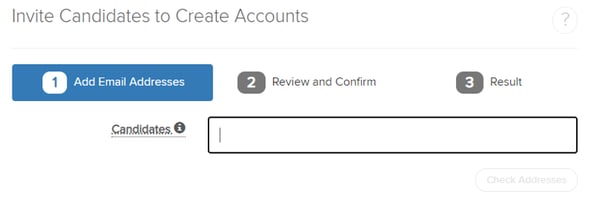
Step 4
Select Check Addresses to audit the existing NHA candidate database
- Note the icons listed next to each email and in the key above
- Only candidates who have not yet created an account will receive an invitation
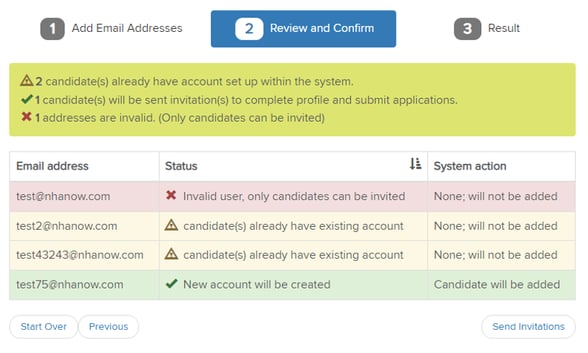
Step 5
Press Send Invitations and an email will be sent to those who have not yet created an account
- Best Practice: inform your candidate to monitor their inbox and junk mail for their invitation
![]()
*Note: Sending an account creation request will not add a candidate to any NHA materials or rosters.