How to Use a Focused Review
Want to prepare more effectively for your NHA exam? Learn how to use a focused review to improve study habits in this guide.
Note: Your Focused Review™ will be available along with your score report immediately after completing a Practice Test. This walkthrough is how to regain access after that time.
Step 1
Navigate to https://certportal.nhanow.com/dashboard
Step 2
Click on My Courses on the left-hand side of the screen to access your content

Step 3
Find your Practice Test and click Access
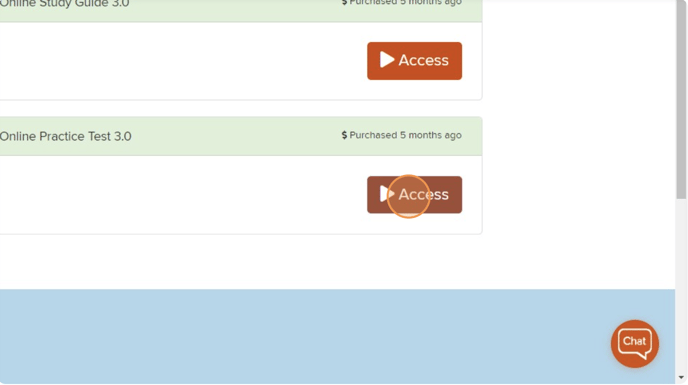
Step 4
Select the practice test you want to review
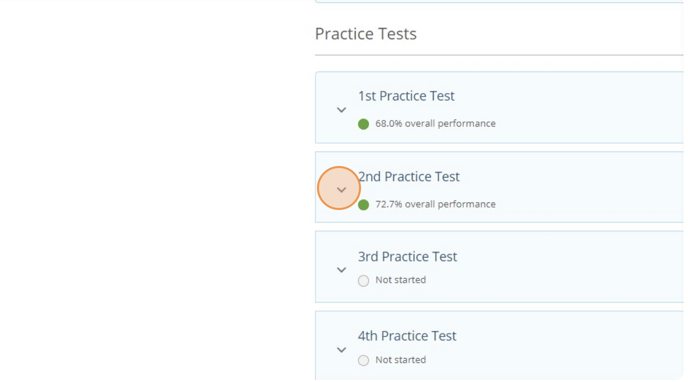
Step 5
Click Focused Review to open your review
- This will take you into the Focused Review content that you answered incorrectly on your Practice Test
- If your credential offers Track My Progress, your Focused Review is also available through that feature

The Table of Contents directs you into the Competencies from your practice exam that you answered incorrectly on that Practice Test attempt

Step 7
Access Additional Tools
You can access your additional tools in the upper right-hand corner
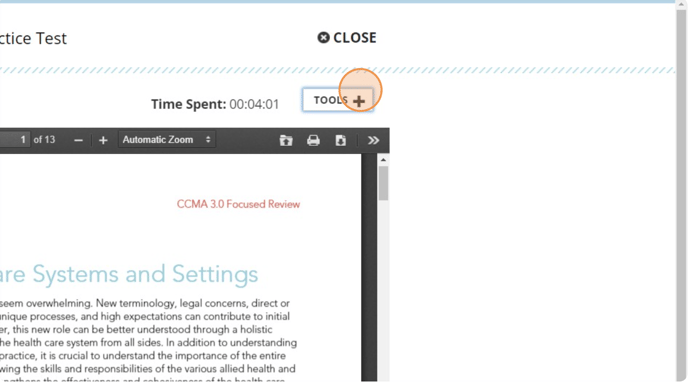
Assessment Report
The Assessment Report will bring you back to your practice test report.
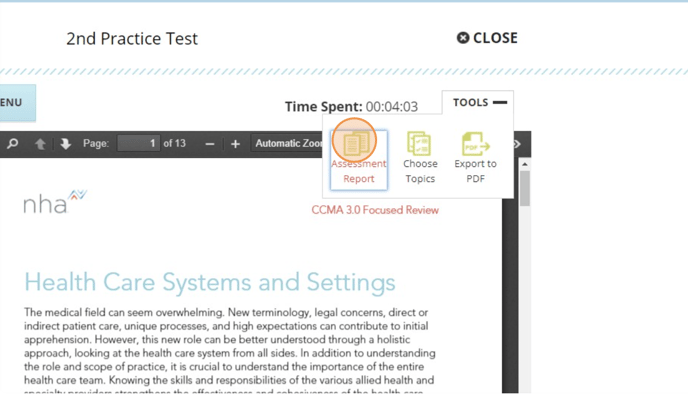
View and filter within the Assessment Report by expanding each section
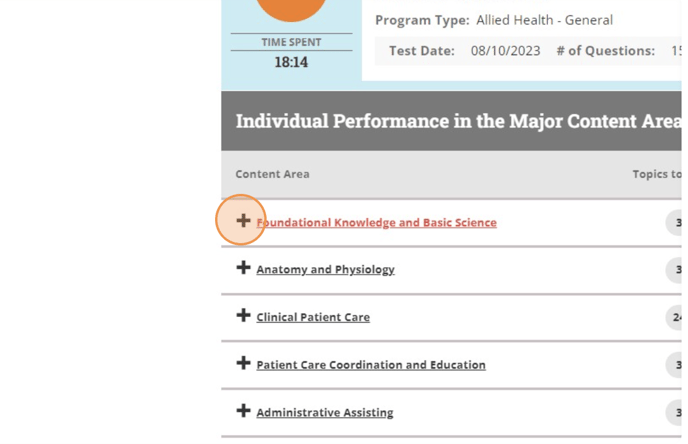
Click Continue to re-launch Focused Review with your filters applied.
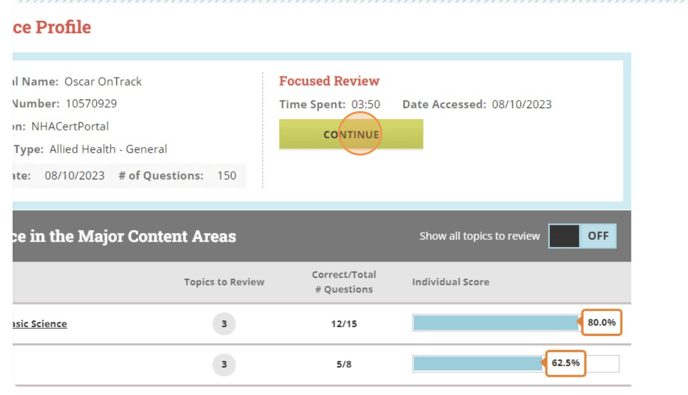
Choose Topics
Choose Topics will allow you to filter your Review.
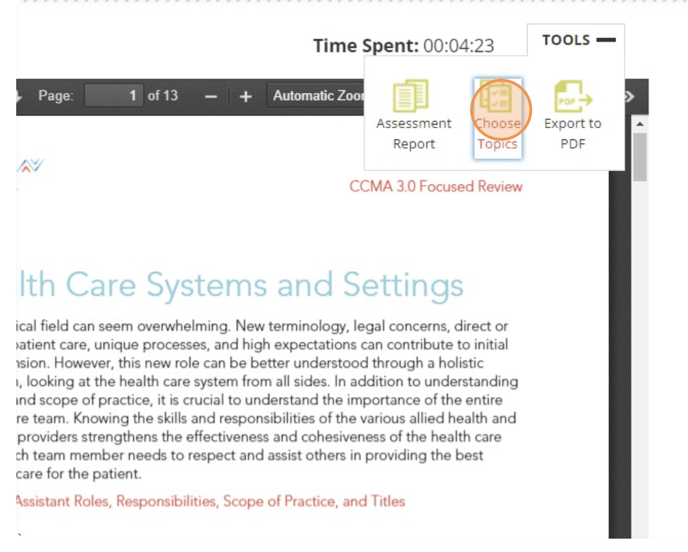 To filter, choose "From subtopics where percent correct is at or below"
To filter, choose "From subtopics where percent correct is at or below"
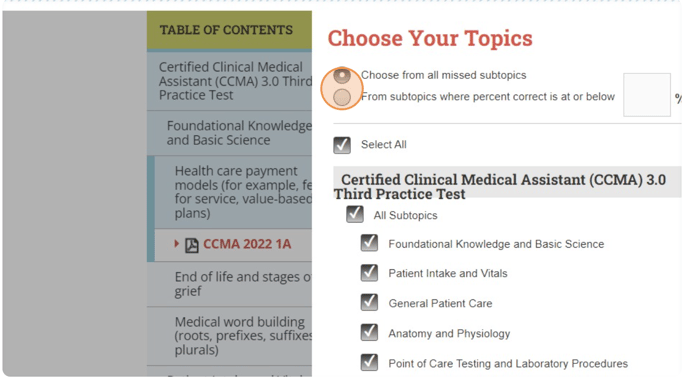
Set the percentage you want and click Apply
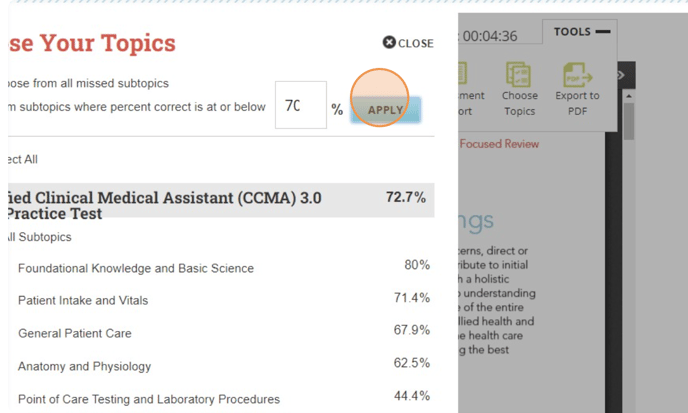
To complete, select Filter
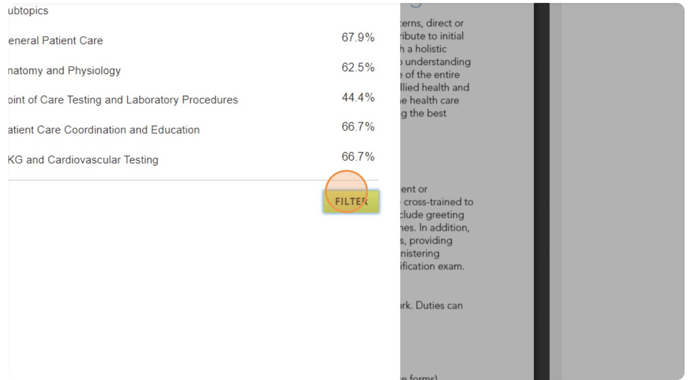
Export to PDF
Export as a PDF to save to your computer or share with your institution
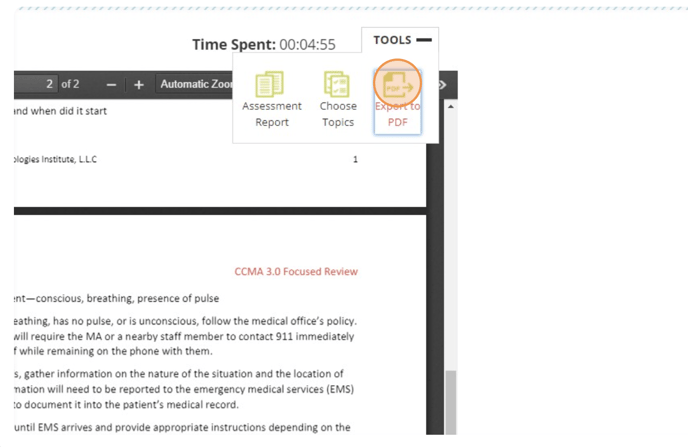
You can export the whole document or just specific topics
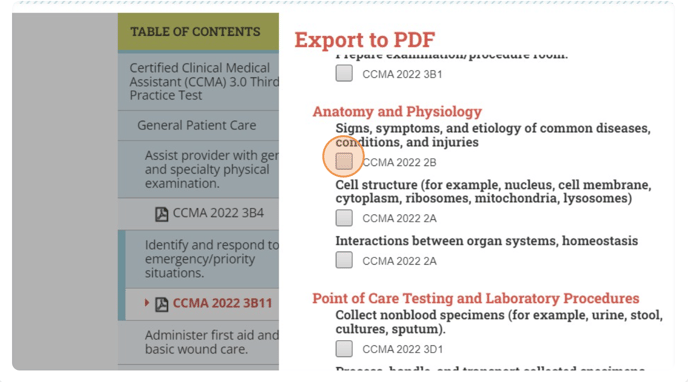
Step 8
Spend time in your Focused Review prior to taking your next practice test to adhere to NHA’s Best Practices for your exam preparation
-1-14.png?width=202&height=55&name=How%20to%20Use%20Your%20Focused%20Review(tm)-1-14.png)