How to Update Your Administrative Profile
Name or email change? Learn how to update your NHA profile and ensure accurate communications with these simple steps.
Administrative users can update their NHA login details without additional help in these areas:
• Change in email address
• Name
• Change in physical mailing address or phone
To change your password or account affiliation, please use the NHA Help Center
Step 1
Log into your Candidate account at NHANOW.com

Step 2
Select your profile email link in the upper right-hand corner of your screen and select profile
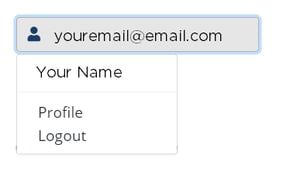
Step 3
Select the option(s) you need to update from the editable fields provided and select Save Profile at the bottom
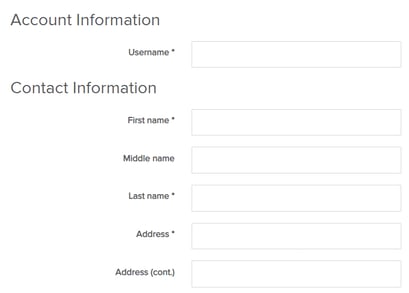
*Note: You cannot update your institution association or access level. Please connect with your NHA representative for assistance.