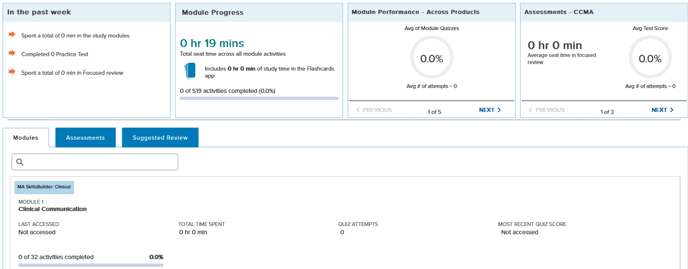How to Access Your Exam Prep and Learning Resources
Learn to access online study guides, practice tests, and other prep resources, through your course, with this step-by-step guide.
Step 1
Wait until you receive your confirmation email of course enrollment.
If you haven’t yet created your NHA login, please reference How To Create a Candidate Account.
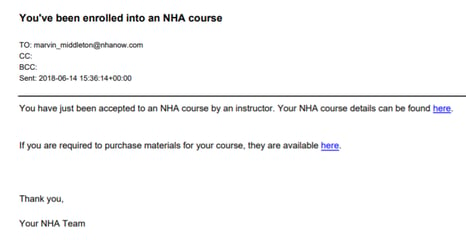
Step 2
Log into your Candidate account at nhanow.com/login

Step 3
Under Study Materials on the left-hand side select My Courses.

Step 4
Locate the course title for the course you are enrolled in and select Start.
*Note: If nothing is visible, check the Organization listed on your home page.

Step 5
To access your Study Guide, select Access on the right-hand side.
Once you have accessed the study materials, click to open the lesson or quiz.Step 6
It’s best to take module quizzes after completing the learning module. To access select Quiz.
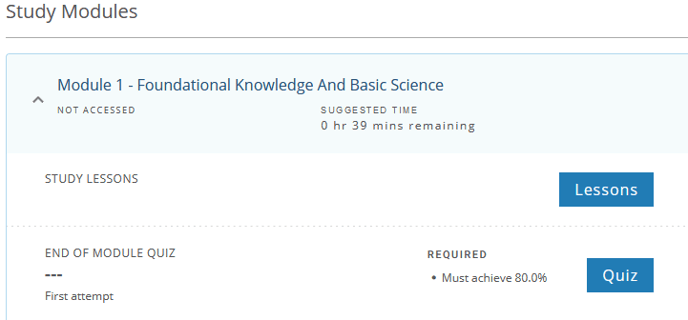
Step 7
To access your Practice Tests, scroll down and select Access on the right-hand side.
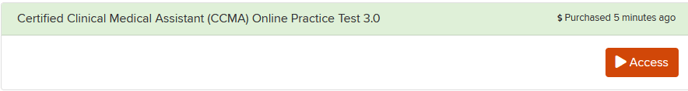 If your instructor has locked the practice tests, the availability date will be visible.
If your instructor has locked the practice tests, the availability date will be visible.
Step 8
If your options include a Baseline or Final Practice Test, please refer to your instructor when you should take that exam.
*NHA recommends that between each practice test attempt, for you to review your scores and launch your Focused Review.
For more on that see How to use your Focused Review
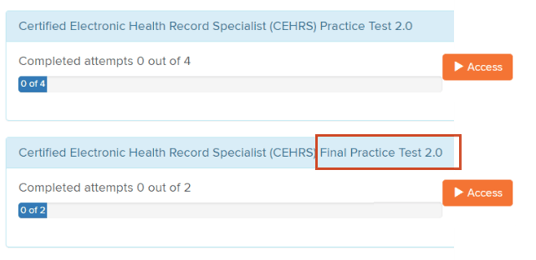
Step 9
Reports for your time logged, quizzes completed, and practice test outcomes will be available to you through your blue Progress Reports button.
- If you see Track My Progress please refer to the how-to for How to use Track My Progress
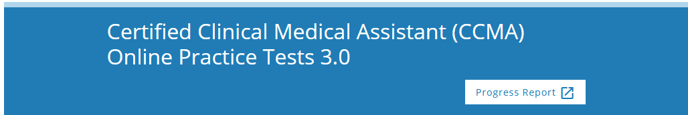
- If you see Track My Progress please refer to the how-to for How to use Track My Progress