Applying for an NHA Exam
Ready to take an NHA exam? Learn how to apply through your institution in this guide.
If you are uncertain if you are eligible to apply for any of NHA’s Nationally Accredited Certification Exams, please refer to NHA’s Candidate Handbook for details and descriptions.
Step 1
Log into your Candidate account at NHANOW.com

Step 2
Check your home page to be sure that your organization is listed correctly
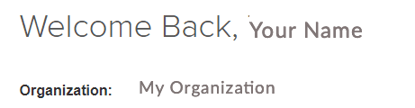
Step 3
Select Apply for Exam on the left-hand side under Applications.

Step 4
Select the certification type and re-confirm that your organization is listed correctly. If the exam you are trying to apply for is grayed out, please reach out to your Institution administrator or educator.
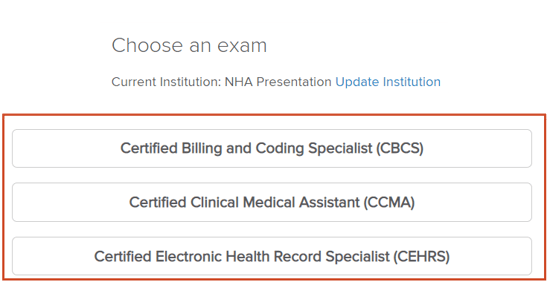
Step 5
Follow the timeline at the top of the screen - Your application will be complete when you reach Finish.
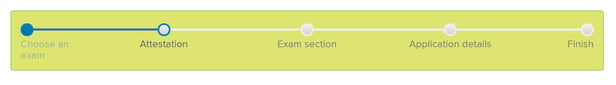
Step 6
Read through the Attestation and if applicable, agree to the terms at the bottom of the page
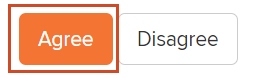
*If you cannot agree to the terms you may not be eligible to sit for the exam without further documentation
Step 7
If testing on-site, choose the exam section by selecting the date from the list of available dates and select Continue
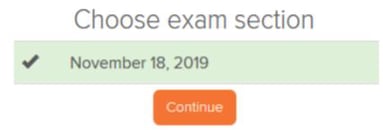
*The date should have a check mark when chosen
Step 8
Answer Prerequisite Questions
Step 9
If you have an Access Key, enter it in the field before moving on. If no Access Key was provided by your organization, then proceed to the next step to checkout and pay for the exam.

Step 10
Continue down the Application Details Page and enter your billing & shipping information (if required), then click on the Finalize Application button at the bottom of the page.

Step 11
On the Review & Checkout Page, verify your billing, shipping information & the exam you are purchasing, then click on Place Order.
Step 12
Print your receipt.

PSI EXAMS:
Follow the steps to now Schedule your PSI Exam

