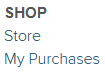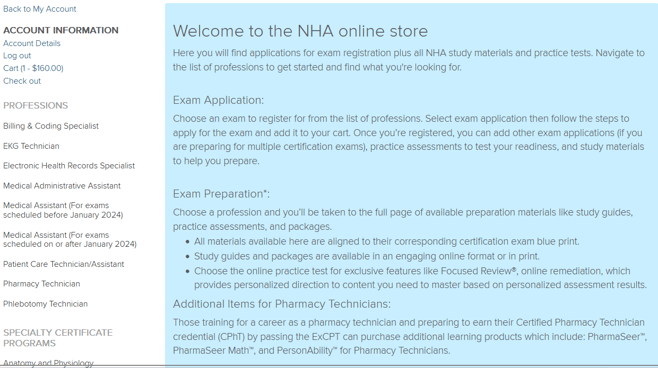Accessing Online Study Materials as an Individual
If you're studying with any of NHA's learning resources and are not associated with a training program or employer, use this simple walk through to see how easy it is to access your materials.
Step 1
Log into your Candidate account at NHANOW.com/login

Step 2
If you haven’t yet purchased your materials, please follow the steps on how to Purchase Study Materials
Step 3
Once you have finalized your purchase, you can access your materials by selecting My Study Materials on the left-hand side of your homepage
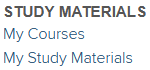
Step 4
Once you have accessed the study materials, click to open the lesson or quiz.
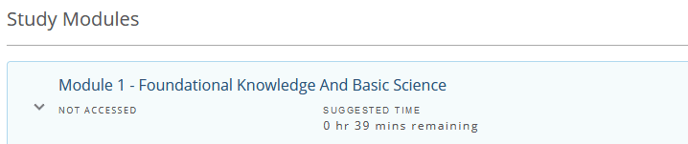
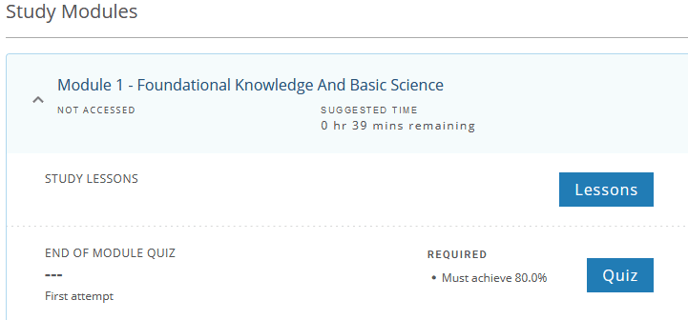
Step 5
It’s best to take module quizzes after completing the learning module. To access, select Quiz
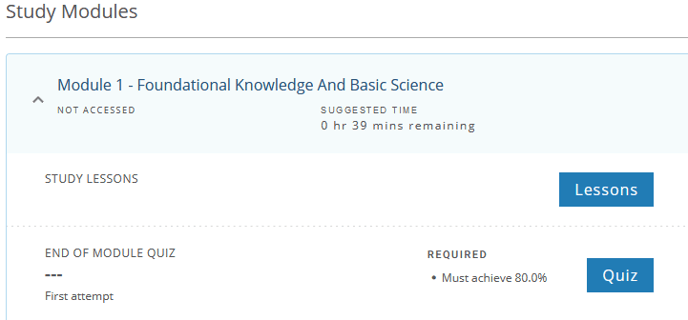
Step 6
To access your Practice Tests, scroll down and select Access on the right-hand side
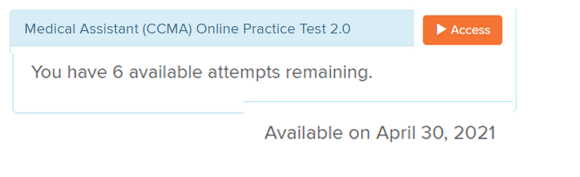
Step 7
If your options include a Baseline or Final Practice Test, please use them accordingly
- Baseline should be used prior to study to set your study outline
- Final should be used as the last practice test prior to your NHA exam
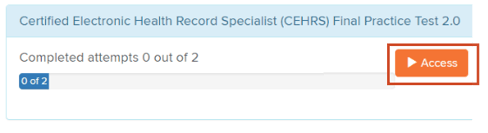
*NHA recommends that between each practice test attempt, for you to review your scores and launch your Focused Review.
For more on that see How to use your Focused Review.